 50mm, and displays
the relationship of the second quantity on the first quantity of
the first table of the output file. You may change the default behavior
by submitting one or more parameters listed in
table 12.2.
50mm, and displays
the relationship of the second quantity on the first quantity of
the first table of the output file. You may change the default behavior
by submitting one or more parameters listed in
table 12.2.
template\dyn2tex.ini,
so it can be easily modified.
:::FIG[suffix,width]{title}
The FIG command inserts a figure from an external file in Encapsulated PostScript format. The file must be placed in the same folder as the documentation file. The name of the file must be formed by the name of the documentation file followed by the suffix suffix.
If the parameter width (in millimeters) is entered, the figure is scaled to the given width (preserving the aspect ratio). Otherwise the original size is used. You may also specify the percentage of the original size.
The figure will get the title title.
All parameters are optional.
Example:
inserts an image from file problema.eps, preserves its original size, and adds title 'the figure'.
: File problem.prb
:::FIG[a]{the figure}
inserts an image from file problem.eps, and scales it down to 80% of the original size.
:::FIG[,80%]
:::DIAGRAM[width]{title}
The DIAGRAM command generates a figure in EPS format corresponding to the diagram of the current simulation experiment or library model, and inserts it to the documentation. The diagram file must be placed in the same folder as the documentation file, and must have the same name.
If the parameter width (in millimeters) is entered, the figure is scaled to the given width (preserving the aspect ratio). Otherwise the original size is used. You may also specify the percentage of the original size.
The figure will get the title title.
All parameters are optional.
Example:
inserts an image of the diagram problem.dia, preserves its original size, and adds title 'the diagram'.
: File problem.prb
:::DIAGRAM{the diagram}
inserts an image of the diagram problem.eps, and scales it down to 80% of the original size.
:::DIAGRAM[80%]
:::SYMBOL{library}{symbol}{title}
The SYMBOL command generates a figure in EPS format corresponding to the library symbol, and inserts it to the documentation.
The parameter library specifies the name of the library, The parameter symbol specifies the name of the symbol in the library.
The figure will get the title title.
Example:
inserts an image of the library symbol R_ELE from the library file electric.lbr, and assigns a title 'Symbol'.
: File problem.prb
:::SYMBOL{electric}{R_ELE}{Symbol}
:::PLOT[parameter=value,parameter=value...]{title}
The PLOT command generates a figure in EPS format corresponding to the output of the current simulation experiment, and inserts it to the documentation. The output file must be placed in the same folder as the documentation file, and must have the same name. If the output file does not exists, it is created by running the DYNAST simulator on the current simulation experiment.
The figure will get the title title.
By default, the figure has dimensions 50 50mm, and displays
the relationship of the second quantity on the first quantity of
the first table of the output file. You may change the default behavior
by submitting one or more parameters listed in
table 12.2.
50mm, and displays
the relationship of the second quantity on the first quantity of
the first table of the output file. You may change the default behavior
by submitting one or more parameters listed in
table 12.2.
|
Example:
inserts an image generated from the output file problema.o, with size 100
: File problem.prb
:::PLOT[w=100,h=80]{The plot}
 80mm, displaying the first plot of the output file,
with the zeroth variable as independent, and the first one as dependent.
80mm, displaying the first plot of the output file,
with the zeroth variable as independent, and the first one as dependent.sets the second variable as independent and variables 3,4,5,6,8,9 as dependents
:::PLOT[indep=2,deps=3-6+8-9]{The plot}
sets the modes Log X and Discrete X on
:::PLOT[log=yes,discrete=yes]{The plot}
sets the range of the zeroth variable from 0 to 106, and ranges of variables 1,2,3,4 from -1 to 3
:::PLOT[range0=0..1E6,range1-4=-1..3]{The plot}
imports the second plot of the file b.o to the current plot, and sets the fifth quantity of the plot as independent (the dependent quantities 1-20 now refer to the concatenation of quantities from the original plot and the imported plot)
:::PLOT[import=b;2;5,deps=1-20]{The plot}
See also:
KREF{plot}{changing properties}Changing properties of the plot
:::SITE
::: site name ... site description
::: site name ... site description
::: :
The SITE command creates a section with description of subsystem sites of interaction. This description consists of several lines. Each line defines one site of interaction. The definition contains the name of the site and the description of the site, separated by ellipsis.
Example:
Input
:::SITE
::: A ... wheel
::: B ... car suspension
::: C ... car body
Output Sites of interaction
A wheel B car suspension C car body
:::PARA
The PARA command inserts list of parameters. This list is taken from the active part of the data file. The parameters should be defined using following form:
The first form adds the following line to the table of the parameters:
Using the second form you may redefine the appearance of items parameter, dimension value using items p d v respectively. These items may contain an arbitrary fragment of LATEX code, which will be processed in LATEX math mode.
By using the percentage % after three colons you can disable adding
of a line to the table of parameters.
The three colons and the text behind them will not be inserted to the output generated by DATA command.
Example:
Input :::para :::data *SYSTEM; x = 10; :: [m] displacement i = sqrt(2); :: [A] current ::: = \sqrt{2} v = 5; :: [m/s] velocity ::: [\frac{m}{s}] omega = 5pi; :: [rad/s^-1] ang. vel. ::: \omega = 5\pi beta = 10pi; :: [rad] angle :::% *END;
Output System parameters
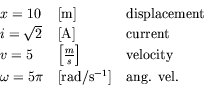
Input data
*SYSTEM; x = 10; :: [m] displacement i = sqrt(2); :: [A] current v = 5; :: [m/s] velocity omega = 5pi; :: [rad/s^-1] ang. vel. beta = 10pi; :: [rad] angle *END;
:::DATA
The DATA command inserts the active part of the data file (simulation data) to the documentation. The documentation (lines or line parts beginning with three colons) is removed.
When creating the electronic documentation to a simulation experiment, the DATA command inserts a form that can be used for remote simulation of the experiment.
For usage example see PARA command.
:::MODP
The MODP command inserts a list of modules (instances of submodels) to the documentation. Each module is accompanied by a list of parameters that were modified from their default values.
Example:
Input
Output Module parameters
Module: chass1 -- Rod
Submodel: ROD2 -- Weightless rigid rod link in polar coordinates
L = az1-a13 [m] rod length
Module: chass2 -- Rod
Submodel: ROD3 -- Mass rigid rod link
m = m3 [kg] mass J = J3 [kg.m2] moment of inertia
Module: spring20 -- Spring
Submodel: SPRING1 -- Linear weightless spring with damping
c = k20 [N.m-1] spring rate d = d20 [N.s.m-1] damping constant
:::INTER
:::EXTP
The commands INTER and EXTP can be used only for documenting of submodels. They insert the specification of the submodel interface and of the external parameters to the documentation.
Example:
Input
Output Interface
Ax mechanical inlet in the x-direction Bx mechanical inlet in the x-direction Ay mechanical inlet in the y-direction By mechanical inlet in the y-direction om mechanical inlet of rotation
External Parameters
LA=1 [m] distance between joint A and G LB=1 [m] distance between joint B and G m=0 [kg] mass J=0 [kg.m2] moment of inertia g=9.81 [m.s-2] acceleration of gravity
:::INCL[category]{filename}
The INCL command affects only the electronic form of the documentation. It inserts a reference to an applet, which displays the DYNCAD schematic editor and loads the file filename into it. Files (diagrams) may be organized to categories. To use a category other than the default, you must name of the category.
Example:
Inserts a reference to the diagram d1 from the default category
:::INCL{d1}
Inserts a reference to the diagram d2 from category mechanical.
:::INCL[mechanical]{d2}